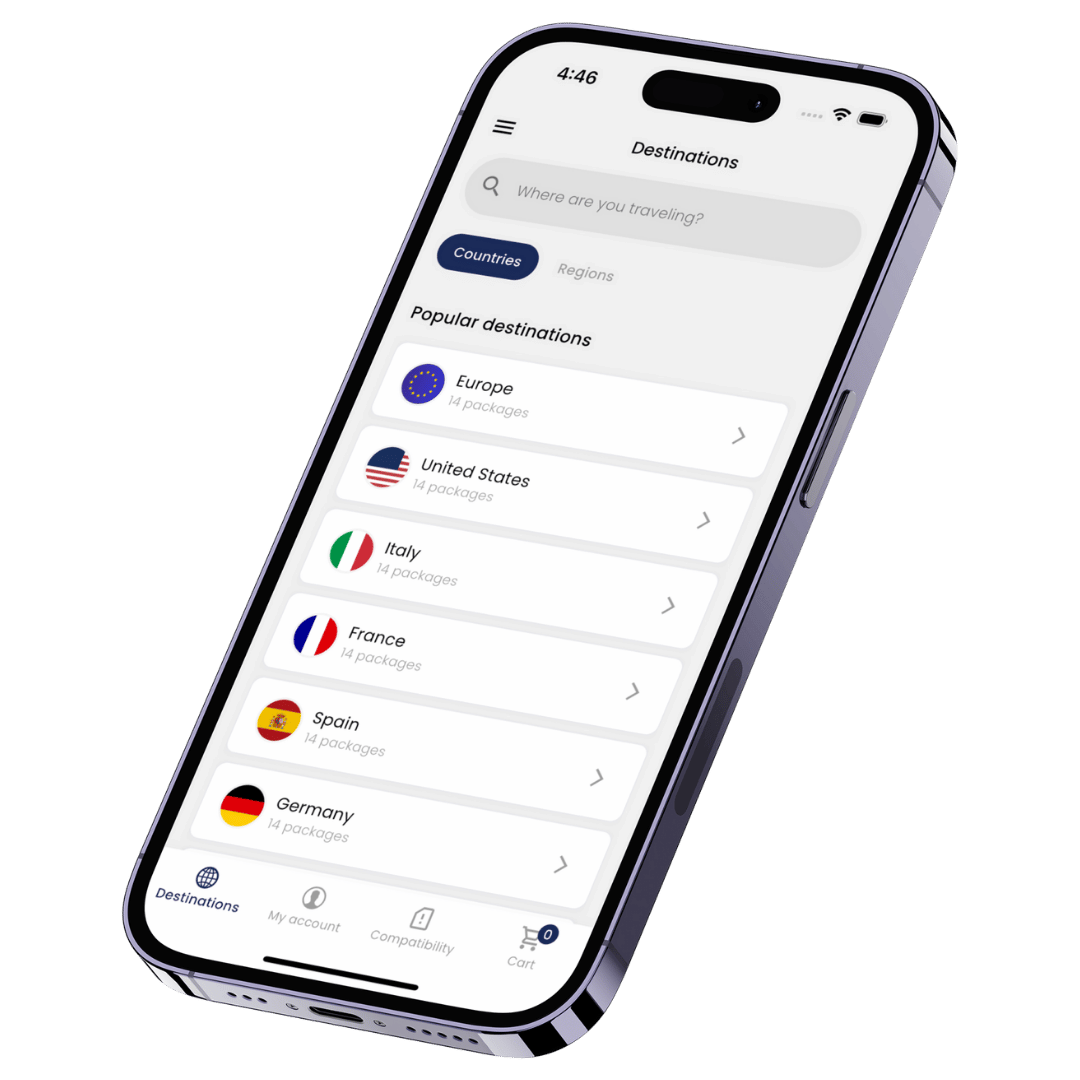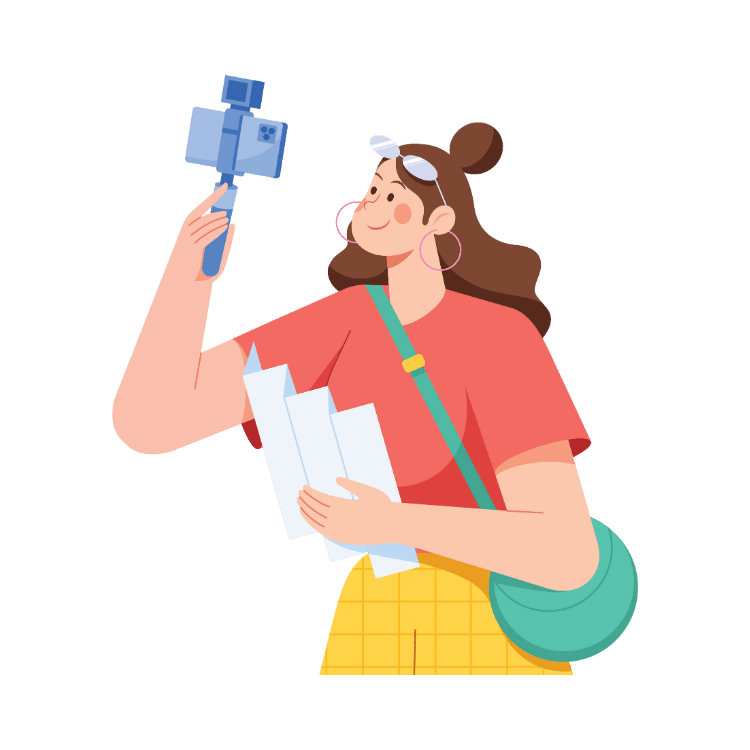Help
Documentation
eSIM compatible devices
List of all mobile devices compatible with eSIM technology
List of all mobile devices compatible with eSIM technology
eSIM Installation Guide (Android)
Step-by-step instructions on how to install your new travel eSIM on Android devices.
Step-by-step instructions on how to install your new travel eSIM on Android devices.
eSIM Installation Guide (iPhone)
Step-by-step instructions on how to install your new travel eSIM on iPhone or iPad devices.
Step-by-step instructions on how to install your new travel eSIM on iPhone or iPad devices.
eSIM Installation Guide (Google Pixel)
Step-by-step instructions on how to install your new travel eSIM on Google Pixel devices.
Step-by-step instructions on how to install your new travel eSIM on Google Pixel devices.
Your eSIM will be sent to the email associated to your account and will also be available in your account. If you can't find your eSIM you can contact our support by email or WhatsApp and we will be happy to help you.
No configuration is necessary to keep your WhatsApp number. When you activate one of our eSIMs your WhatsApp phone number will remain the same.
Once the QR code is received and scanned, the activation takes less than a minute. Remember that you need to be connected to the internet, either through a WiFi connection at home or in your hotel, to be able to activate your eSIM.
In order to send SMS messages and make calls, the eSIM must include a phone number. FastEsim eSIMs do not include a phone number. However, with mobile data you will be able to use your favorite instant messaging applications such as WhatsApp or iMessage and make VoIP calls with these same applications.
The validity of your eSIM starts to run from the first connection made to the network in your selected country or destination. Consequently, you can activate your eSIM before starting your trip without any problem.
Yes, you can keep your physical SIM or your local eSIM and simultaneously use a FastEsim eSIM.
Once you have finished using your eSIM you can go into your device's settings and delete it if you wish. Depending on the model of your device you can have up to 20 eSIMs saved.
You can check your eSIM usage from your FastEsim account on our website.
Yes, you can. Unlike other companies that do not allow it, it is possible to share data to other devices with our eSIM.
All FastEsim packages have the ability to connect to 3G/4G/5G. The type of connection will depend on the country and the specific location where you are. You can check the speed of each bundle in the technical data sheet.
The QR code to install and activate your eSIM will be sent to the email address associated with your account and will also be available in your account. The QR code is generated within seconds of placing your order and will be in your email almost instantly.
No, however, the vast majority of modern smart devices are compatible with eSIM technology. It is important that before placing your order you check in the following link which devices are compatible with eSIM technology.
No, FastEsim's eSIMs do not include a phone number.
Yes, it is possible to receive a refund in specific cases. We suggest you review our refund policy or contact our 24/7 support.
Usually you can have 2 active eSIMs simultaneously or 1 physical SIM and 1 eSIM. Remember that you can deactivate an eSIM without deleting it and then reactivate it.
No. One of the features of the eSIM is that it can be activated only on one device. You cannot transfer the eSIM to another device and you cannot rescan the QR code on another device.
Installing an eSIM is a very simple process even for people who are not very familiar with technology. At FastEsim we have written a tutorial to activate eSIMs on iPhone devices and to activate eSIMs on Android devices.
We have several types of packages. These can be local (one country only), regional or global. We even have eSIMs with local coverage that allow you to navigate in different countries. If you are going to visit several destinations, don't worry, you can use the same eSIM as long as you choose the right one. You will be able to see all these details clearly during the purchase process.